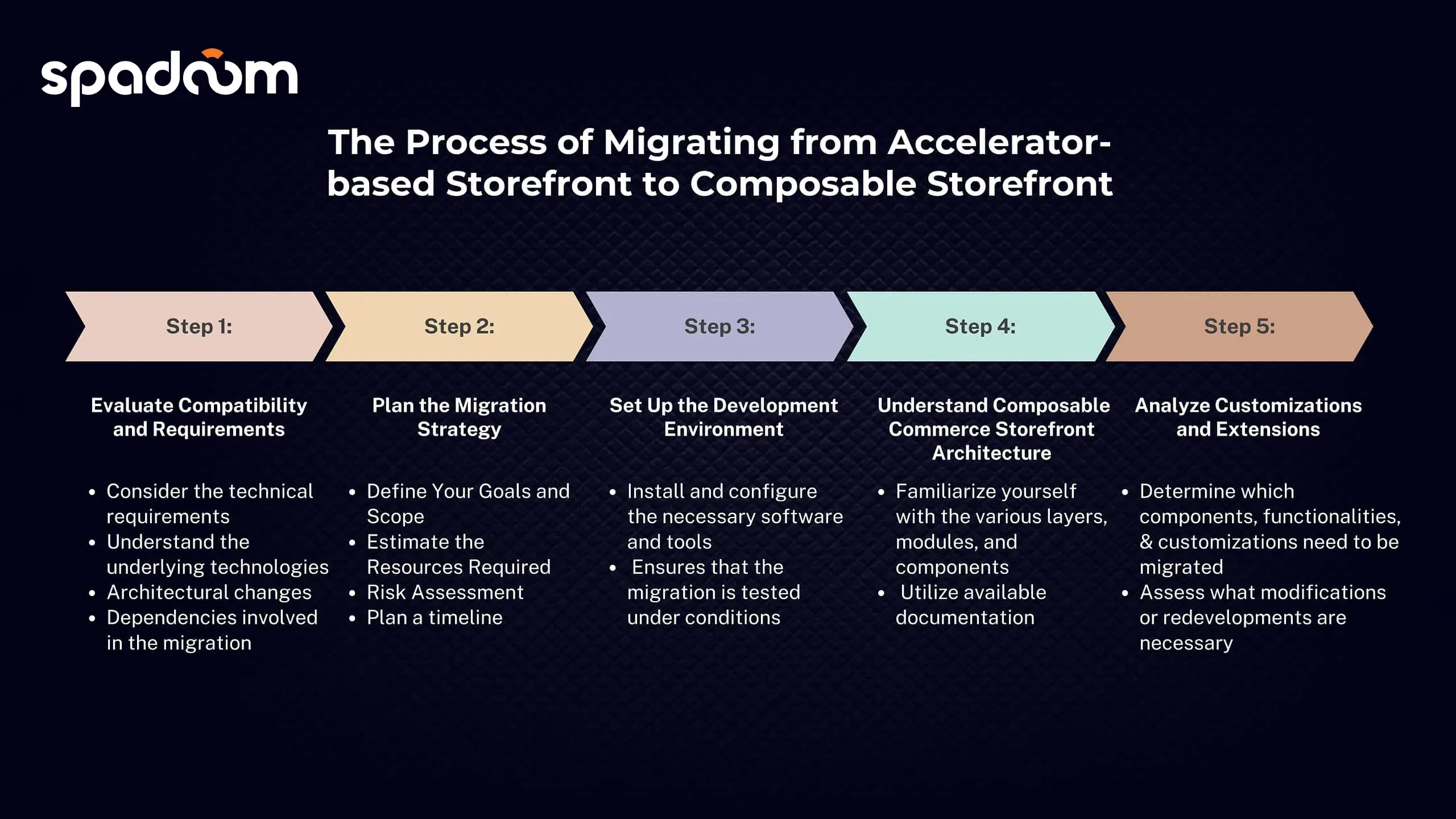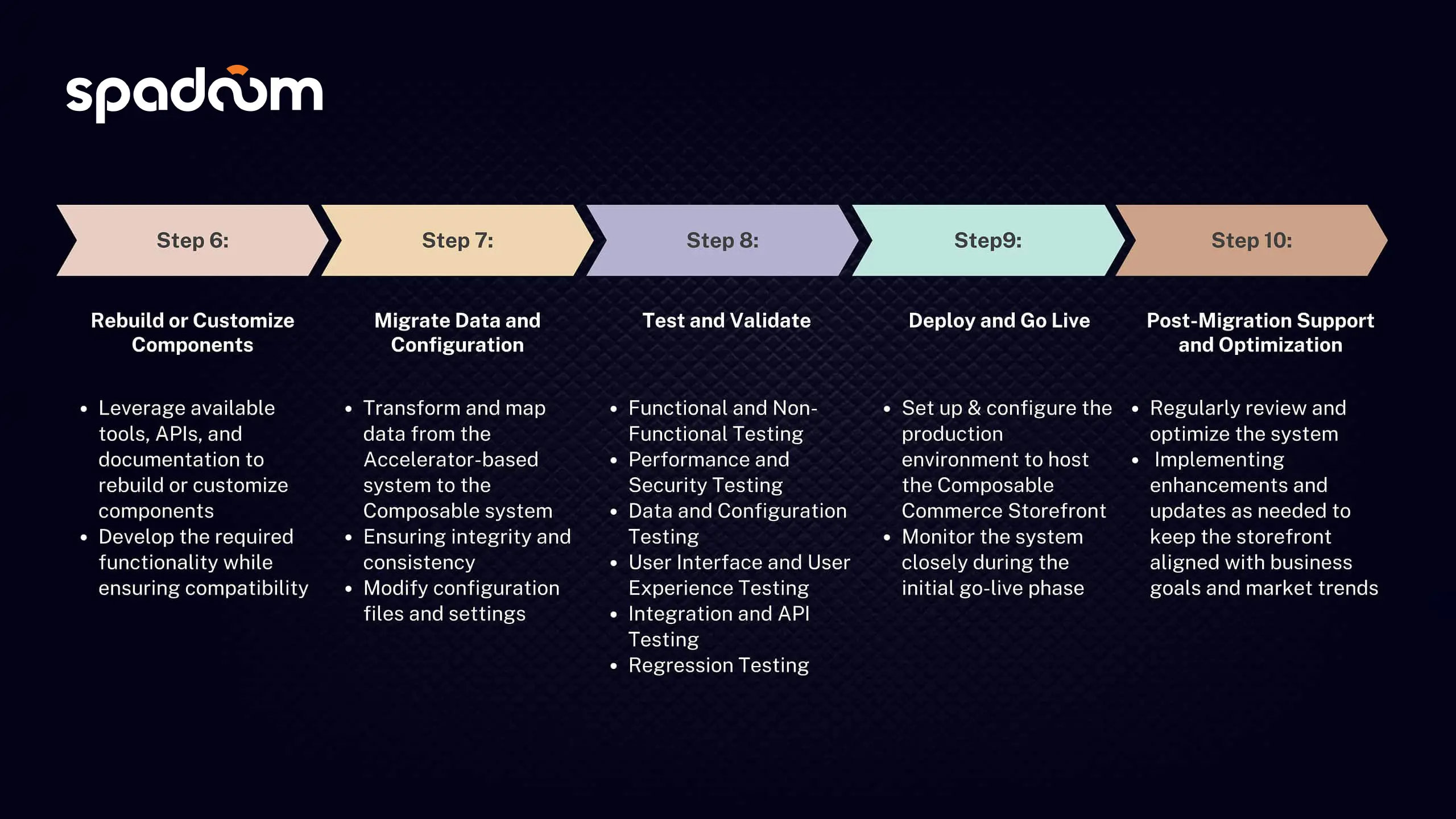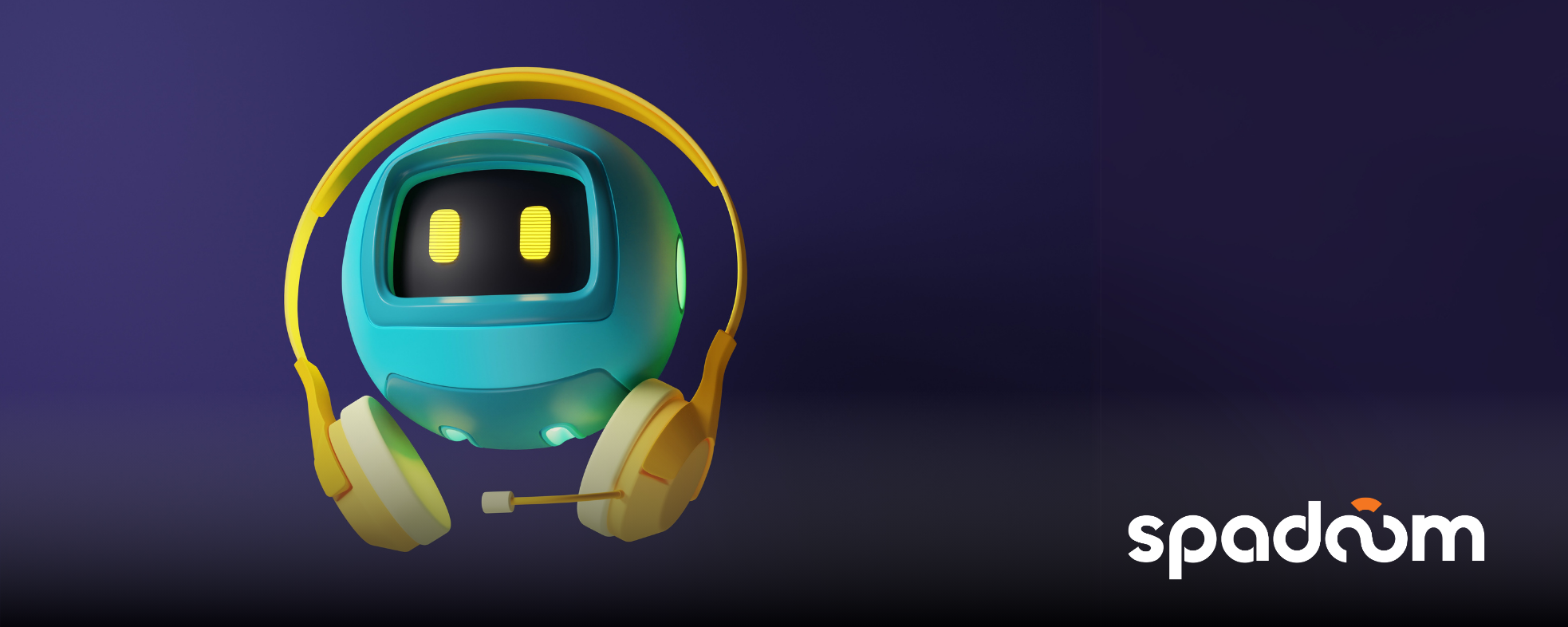How to Migrate Your Accelerator-based Storefront to Composable Storefront
- August 29, 2023
The digital commerce landscape is evolving at a breakneck pace and businesses are constantly seeking ways to enhance customer experience and streamline all operations to stay ahead in the race. The migration from an Accelerator-based Storefront to a Composable Storefront represents a significant step in this direction by SAP Commerce Cloud software, a commerce software rated as the #1 solution for B2B and B2C by Gartner.
In this guide, we will cover the importance and process of migrating from an SAP Accelerator-based Storefront to an SAP Composable Storefront in detail, starting from the basics. So, let’s dive in!
Overview of Accelerator-based Storefront and Composable Storefront
SAP’s Accelerator-based Storefront and Composable Storefront are two different types of storefronts for SAP Commerce Cloud, which is a leading cloud-based platform that enables businesses to create engaging and personalized digital commerce experiences.
Accelerator-based Storefronts have been a reliable solution for many businesses, providing a robust platform for e-commerce operations. However, with the advent of more flexible and scalable solutions, Composable Storefronts have emerged as a preferred choice. Let’s understand the basics of these two options.
Accelerator-based Storefront
Accelerator-based Storefronts are pre-configured, template-driven e-commerce solutions that enable businesses to launch online stores quickly. They come with a set of standard functionalities and features that cater to common e-commerce requirements. While they provide a solid foundation, their template-based nature may limit customization and scalability. Its key features include-
- Pre-configured Templates- Includes ready-to-use design templates made for various industries.
- Standard Functionalities- Common e-commerce features like product catalogs, shopping carts, and payment gateways.
- Limited Customization- Modifications are possible but may require significant effort.
- Scalability Constraints- Can handle growth to a certain extent but may face challenges with substantial expansion.
Composable Storefront
Composable Storefronts, on the other hand, are built on a modular architecture that allows businesses to assemble their online stores using various independent components. This approach offers greater flexibility and enables businesses to create a storefront that precisely fits their unique needs and can evolve with market trends. Here are its main features-
- Modular Architecture- Components can be added, removed, or replaced without affecting the entire system.
- Highly Customizable- Tailor-made solutions that align with specific business requirements.
- Scalable- Easily adapts to growth, whether it’s adding new features or expanding to new markets.
- Integration-Friendly- Seamless integration with various third-party services and tools.
Why move from an Accelerator-based Storefront to a Composable Storefront?
The migration from an Accelerator-based Storefront to a Composable Storefront is a strategic move that offers several key advantages:
- Enhanced Flexibility– Composable Storefronts allow businesses to adapt to changing market demands quickly, offering the ability to modify or add components as needed.
- Greater Customization– Unlike the rigid templates of Accelerator-based solutions, Composable Storefronts enable businesses to create a truly unique online store that reflects their brand and caters to specific customer needs.
- Improved Scalability– The modular nature of SAP Composable Storefronts ensures that they can grow with the business, handling increased traffic, expanding product lines, or entering new markets without significant reengineering.
- Seamless Integration– Composable Storefronts facilitate smooth integration with various other systems, such as CRM, ERP, or marketing automation tools, enhancing overall business efficiency.
- Future-Proofing– By adopting a Composable approach, businesses are investing in a solution that is designed to evolve with technological advancements and market trends, ensuring long-term relevance and competitiveness.
- Alignment with Modern Digital Strategies– Composable Storefronts align with contemporary digital strategies that emphasize agility, security, customer-centricity, and data-driven decision-making.
The Process of Migrating from Accelerator-based Storefront to Composable Storefront
The decision to migrate is not merely a technological upgrade; it’s a transformative step that can redefine the way a business operates online. It aligns with the modern needs of various industries, including Automotive, Consumer Goods, Medical, Chemical, Industrial Equipment, and Retail, and sets the stage for continuous innovation and growth.
Step 1: Evaluate Compatibility and Requirements
Before embarking on the migration journey, it’s crucial to assess the compatibility of your current SAP Commerce Cloud Accelerator storefront with the Composable Commerce Storefront.
Firstly, you should consider the technical requirements. Understand the underlying technologies, architectural changes, and dependencies involved in the migration. This includes evaluating the existing system’s compatibility with the new Composable Commerce platform and identifying any potential challenges.
Next is compatibility assessment. Here, you analyze how the existing features and functionalities will translate into the new environment. This may involve a detailed examination of APIs, extensions, and customizations.
Step 2: Plan the Migration Strategy
Once you have made a wise choice based on your requirements and compatibility, it’s time to strategize! A well-thought-out migration plan is the cornerstone of a successful transition, and here are the key steps it includes-
- Define Your Goals and Scope- Define clear objectives, such as improving performance, enhancing user experience, or expanding customization capabilities. Outline the scope of migration, including the components to be migrated and the desired timeline.
- Estimate the Resources Required- Identify the human and technical resources needed for the migration, including developers, administrators, and tools.
- Risk Assessment- Recognize potential risks and challenges, such as data loss, downtime, or compatibility issues, and devise strategies to mitigate them.
- Plan a Timeline- Allocate sufficient time for each phase, including testing and quality assurance, to ensure a smooth migration without unexpected delays.
Step 3: Set Up the Development Environment
Creating a conducive development environment is essential for a seamless migration process. For this, you must install and configure the necessary software and tools required for developing and deploying the Composable Commerce Storefront. This includes selecting and installing the appropriate development IDE, version control system, libraries, and build tools that align with the Composable Commerce platform.
Next, you must customize the development environment to mirror the production setup as closely as possible. This ensures that the migration is tested under conditions that accurately reflect the live environment.
Step 4: Understand Composable Commerce Storefront Architecture
Understanding the architecture of the Composable Commerce Storefront is vital for a smooth migration process. Familiarize yourself with the various layers, modules, and components that make up the Composable Commerce Storefront.
Then, identify how existing functionalities in the Accelerator-based Storefront translate to the new Composable architecture. Finally, utilize available documentation to understand best practices and guidelines for working with Composable Commerce.
Step 5: Analyze Customizations and Extensions
Customizations and extensions in the existing system must be carefully analyzed to ensure a seamless transition. Determine which components, functionalities, and customizations need to be migrated. Then assess what modifications or redevelopments are necessary to fit the new Composable architecture.
Step 6: Rebuild or Customize Components
This step involves the actual development work to recreate or modify the necessary components. Leverage available tools, APIs, and documentation to rebuild or customize components as per the Composable Commerce guidelines. Develop the required functionality while ensuring compatibility with the new Composable architecture.
Step 7: Migrate Data and Configuration
Data and configuration migration is a critical phase that requires meticulous planning and execution. The first step is to transform and map data from the Accelerator-based system to the Composable system, ensuring integrity and consistency. Next, you must modify configuration files and settings to align with the new Composable Commerce Storefront.
Step 8: Test and Validate
You must conduct testing and validation to ensure that the migrated system functions as intended. Here are the main tests you must run-
- Functional and Non-Functional Testing– Conduct comprehensive testing to validate all functionalities and non-functional aspects like performance and security.
- Performance and Security Testing– Assess the system’s performance under various loads and ensure that security measures are in place.
- Data and Configuration Testing- Verify that the data and configuration files have been migrated correctly and are consistent and accurate.
- User Interface and User Experience Testing- Check that the user interface and user experience are as expected and meet the quality standards.
- Integration and API Testing- Validate that the Composable Storefront is integrated properly with the backend system and other third-party applications and services.
- Regression Testing- Perform regression testing to ensure that no new defects or functionality issues have been introduced by the migration process.
Step 9: Deploy and Go Live
Once testing is complete, the system is ready for deployment and going live. To begin, you need to set up and configure the production environment to host the Composable Commerce Storefront. Remember to monitor the system closely during the initial go-live phase to detect and address any issues promptly.
Step 10: Post-Migration Support and Optimization
Lastly, you need to provide the necessary support and training to end-users and stakeholders to adapt to the new Composable Commerce Storefront. Moreover, you must regularly review and optimize the system, implementing enhancements and updates as needed to keep the storefront aligned with business goals and market trends. This post-migration support and optimization ensures a smooth transition for end-users and ongoing improvements.
These steps provide a comprehensive roadmap for migrating from an Accelerator-based Storefront to a Composable Storefront. By following these, you can ensure a successful Commerce Cloud migration that leverages the benefits of Composable Commerce. This will enhance your flexibility, customization, scalability, and integration capabilities.
Best Practices for Migrating from Accelerator-based Storefront to Composable Storefront
Migrating to a Composable Storefront from a SAP Accelerator-based Storefront is a complex process that requires careful planning and execution, and it’s easy to go wrong! So, here are some best practices to help ensure your success:
- Involving Relevant Stakeholders- Engage all relevant stakeholders, including business leaders, developers, and end-users, to ensure alignment with business goals and user needs.
- Regular Communication and Updates- Maintain transparent communication throughout the migration process, providing regular updates to keep everyone informed.
- Customized Approach Based on Unique Environment- Recognize that each migration is unique, and tailor the approach to fit the specific environment, requirements, and constraints.
- Upgrade to the Latest Version of SAP Commerce Cloud- Start migrating to a Composable Storefront only after upgrading to the latest version of SAP Commerce Cloud. In any case, don’t proceed with an on-premise SAP Commerce version as it is reaching its EoMM soon.
Need Some Help? We’re Here!
As a SAP Gold partner specializing in digital and custom software development solutions, Spadoom offers comprehensive expertise in SAP software implementation. At Spadoom, we understand the intricacies of SAP Commerce Cloud migration and appreciate that every business needs its unique implementation plan to migrate smoothly and effectively.
With our diverse experience in industries like Automotive, Consumer Goods, Medical, Chemical, Industrial Equipment, and Retail, we also tailor our solutions to fit your specific requirements. So, reach out to us now and our team of experts will walk you through the SAP Commerce Cloud migration process, ensuring a seamless transition that aligns with your unique business needs.
Ready to Migrate?
The migration from an Accelerator-based Storefront to a Composable Storefront represents a transformative step toward a more agile, customizable, and scalable e-commerce solution. By following this detailed guide, businesses can navigate the complexities of migration, leveraging the power of Composable Commerce to enhance their online presence.
This guide has provided a comprehensive roadmap, from evaluating compatibility to post-migration support, ensuring a smooth transition that aligns with modern digital strategies. Whether you’re in the Automotive, Consumer Goods, Medical, Chemical, Industrial Equipment, or Retail sector, this migration can redefine your online operations, setting the stage for continuous innovation and growth. And a good partner like Spadoom can make this journey smooth and simple!