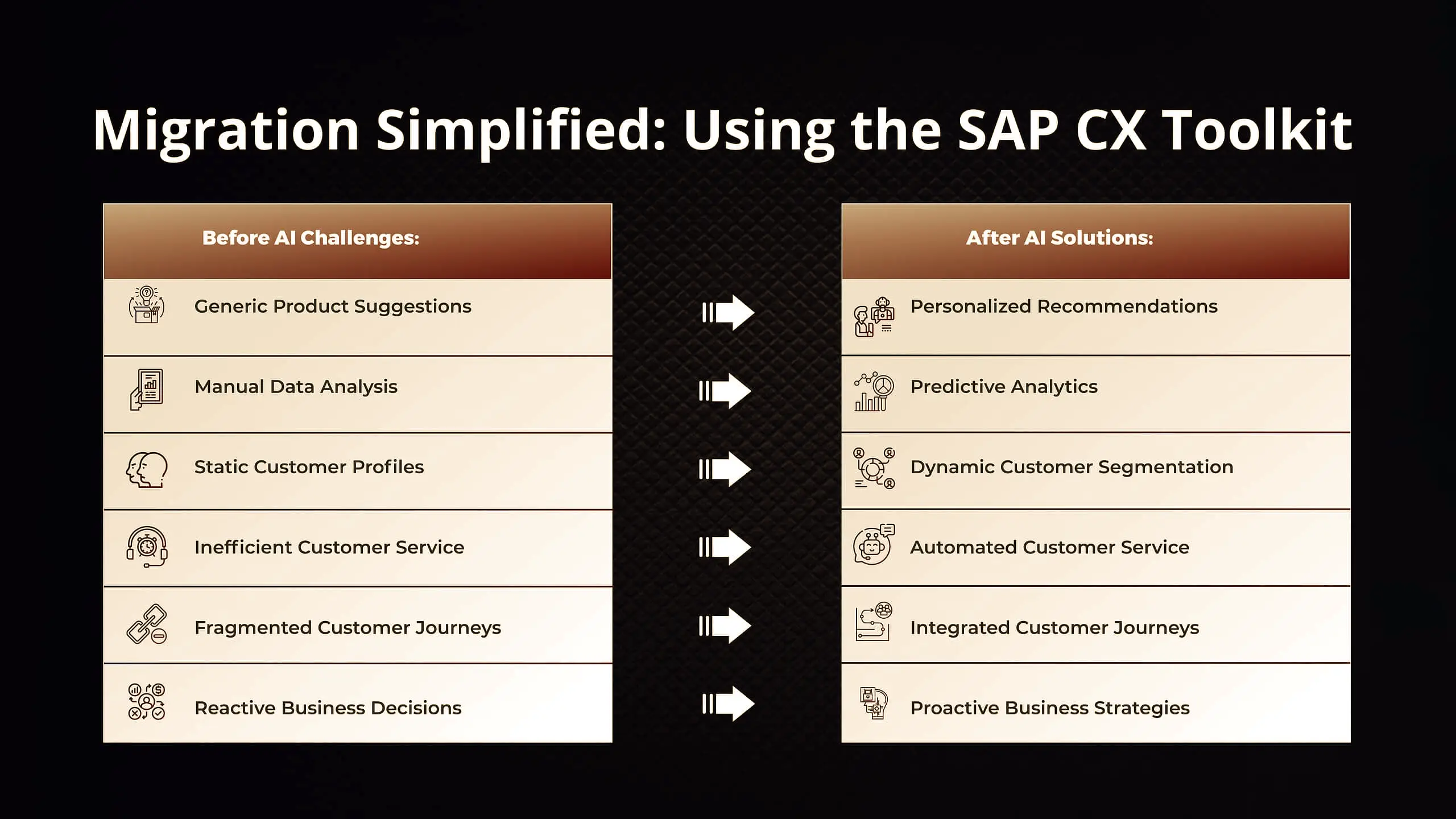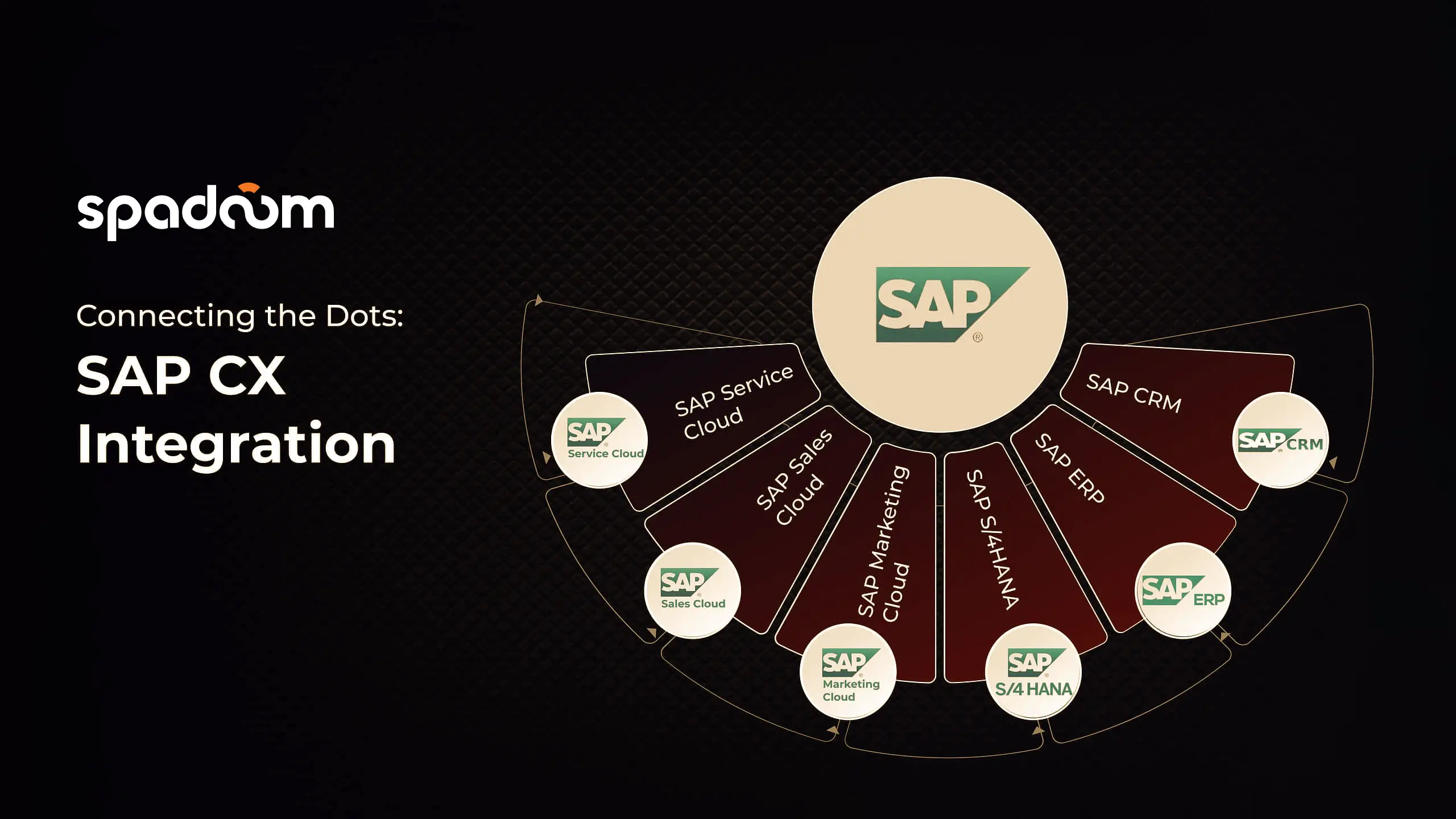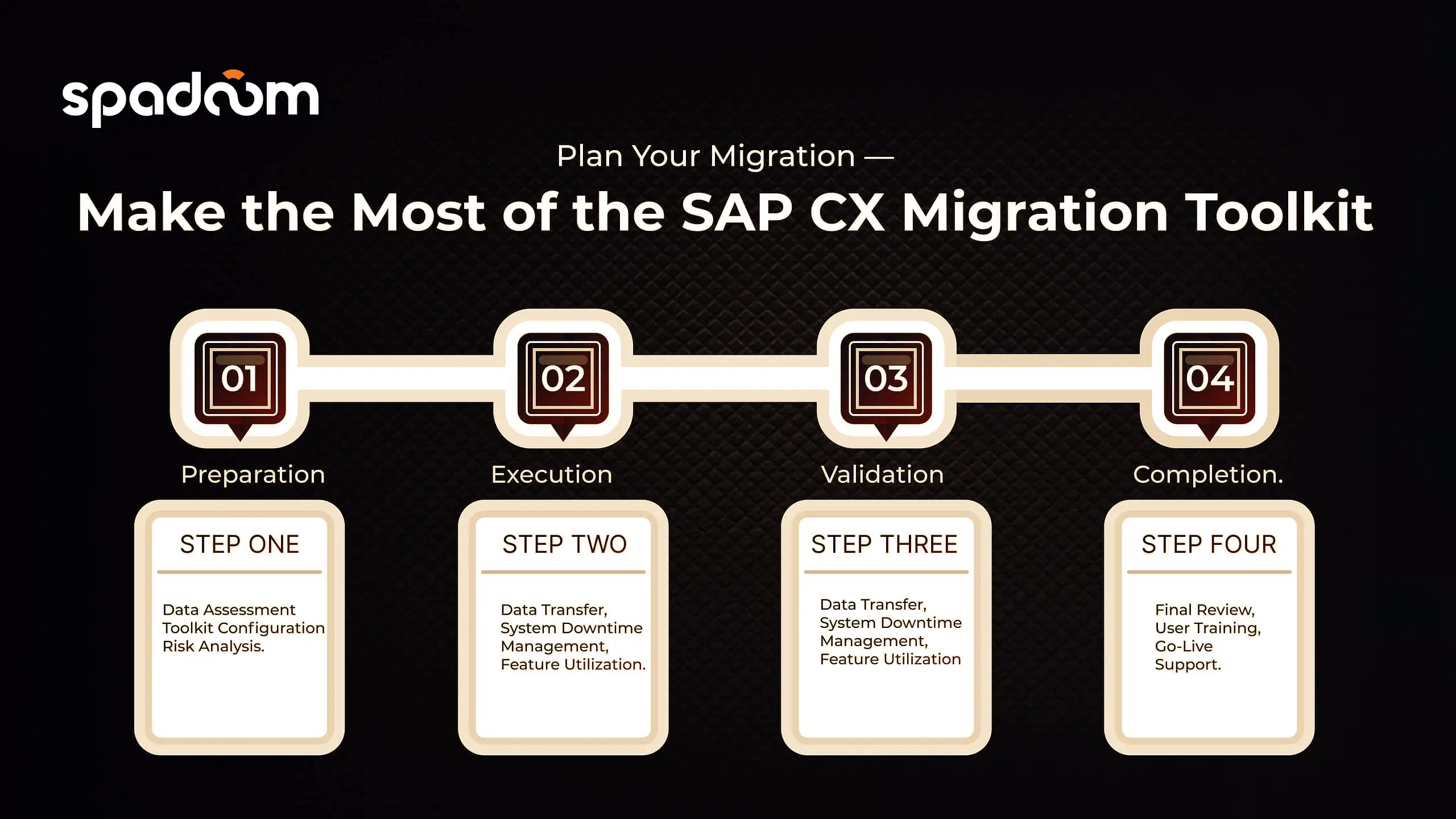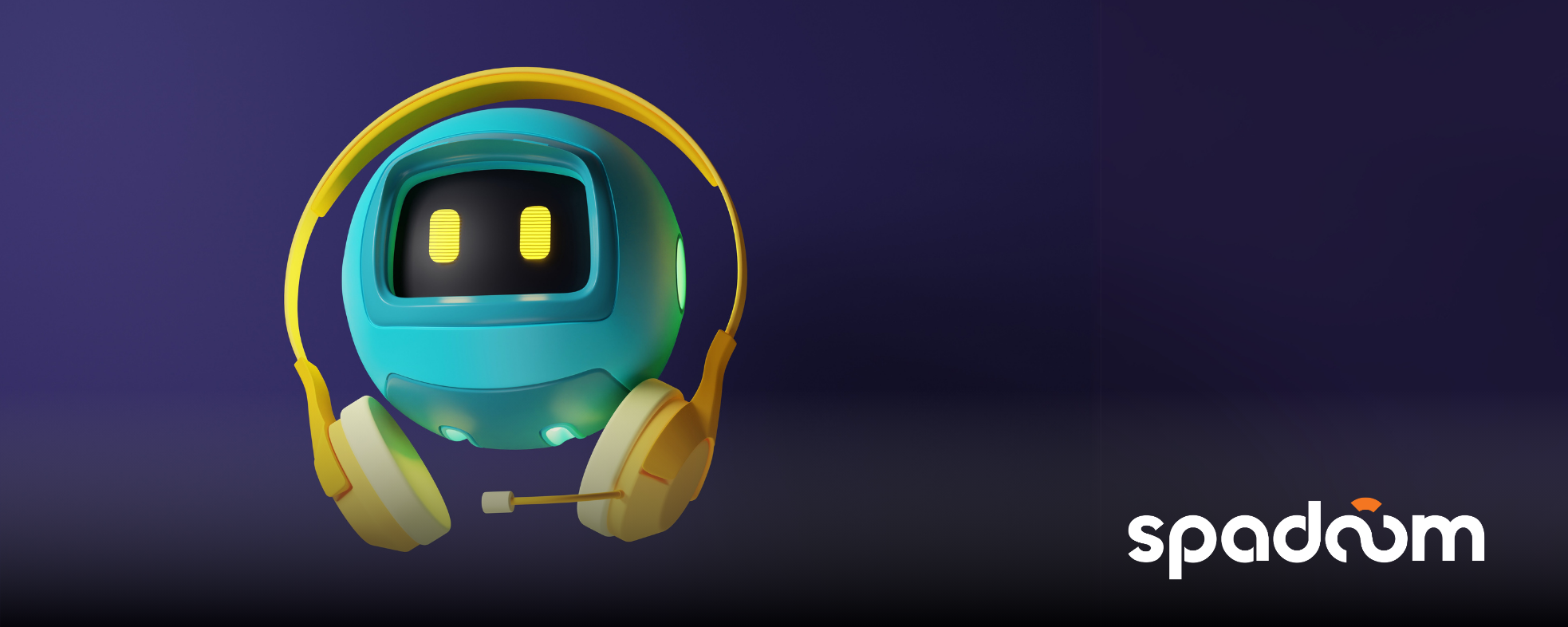SAP CX Suite Insights: Elevate Every Interaction
- November 18, 2023
Customer experience in 2023 is at a pivotal juncture, with 81% of customers indicating that a positive service experience is likely to spur repeat business, according to a Forbes article. This evolving landscape, driven by economic shifts, changing preferences, and new technologies, presents challenges and opportunities. CX teams are now tasked with not just navigating but also redefining the way they engage with customers.
At the core of this transformation is SAP CX, a suite of tools integral for refining customer interactions and catalyzing growth. Join us as we explore the configuration of SAP CX. We’ll offer key tips to fully leverage its capabilities to meet today’s demands and craft tomorrow’s customer experiences.
Why Configuration Matters in SAP CX Suite
Before we dive into the tips, let’s set the stage for why configuring the SAP CX suite properly is so pivotal. Customer experience has turned into a battleground in recent times where businesses duke it out. SAP CX suite is a powerful arsenal in this battle, but like any sophisticated tool, its effectiveness hinges on the precision of its configuration.
Configuration is the backbone of SAP CX. It’s what makes the difference between a generic customer interaction and a personalized journey. When SAP CX is configured with a deep understanding of your business processes and customer needs, it transforms from a mere platform into a dynamic ecosystem that anticipates and meets customer demands.
As we proceed to the tips, remember that each piece of advice is aimed at fine-tuning this sophisticated engine to rev up your customer experience. And while the technicalities are crucial, it’s the strategic vision that Spadoom brings to the table that turns these configurations into real-world success stories.
Now, let’s get into the specifics of configuring SAP CX to unlock its full potential for your business.
Tip 1: Plan Your Migration — Make the Most of the SAP CX Migration Toolkit
Upgrading to SAP CX is a transformative step for any business looking to enhance its digital capabilities. The migration process is critical—it ensures continuity, improves performance, and helps you take advantage of new features. The SAP CX Migration Toolkit is at the heart of this process, designed to make your transition smooth and strategic.
The toolkit offers a structured method for moving your customer data, business processes, and integrations into the SAP CX environment, thereby minimizing risks and downtime. It supports a range of migration scenarios, including the like-for-like transfer of databases one environment at a time and data replication to an external database. With support for various source and target databases such as Oracle, MySQL, HANA, and MSSQL, the toolkit is versatile and robust.
Tip 2: Seamless Integration — Leverage the SAP CX Integration Extension Pack
The SAP CX Integration Extension Pack is the key to unlocking a unified customer experience for businesses aiming to connect the SAP Commerce Cloud with other vital SAP products like SAP CRM, ERP, S/4HANA, Marketing Cloud, Sales Cloud, and Service Cloud. This extension pack supports many integration methods, including synchronous, asynchronous, and hybrid approaches, utilizing tools such as SAP Cloud Integration, Integration APIs, and Data Hub.
Here’s how you can leverage the SAP CX Integration Extension Pack effectively:
- Identify Integration Solutions- Start by assessing your integration needs to select the most suitable out-of-the-box solution the extension pack provides. Ensure all prerequisites are in place for a successful integration.
- Installation- Obtain the SAP CX Integration Extension Pack from the SAP Software Download Center or SAP ONE Support Launchpad. If your integration relies on SAP Commerce Cloud Data Hub, make sure to install the necessary Data Hub extensions.
- Configuration and Customization- Tailor the integration solutions to align with your business processes. Utilize the SAP CX Business Configuration for customizing business objects, rules, workflows, and user interfaces to fit your specific needs.
Tip 3: Extend Functionality — Build with the SAP CX Extensibility Framework
The SAP S/4HANA Cloud’s extensibility framework enhances the SAP Customer Experience (CX) suite, offering a structured approach to building, running, and hosting cloud-based extensions and applications. This framework is designed to meet the dual needs of flexibility for business innovation and stability for core operations, making it an essential tool for companies looking to customize their SAP CX solutions.
Here’s how you can actively utilize the framework to enhance your SAP CX suite:
- Gap Analysis- Conduct a thorough analysis of your current customer experience offerings to identify areas for improvement.
- Extension Development- Use the SAP S/4HANA Cloud’s extensibility framework to develop and implement custom extensions that fill these gaps, ensuring they align with your business goals.
- Create a Unified Experience- Ensure your custom extensions provide a consistent experience across all platforms, whether on-premise or cloud-based.
- Conduct Integration Testing- Regularly test the extensions to confirm seamless functionality within your IT ecosystem.
- Analytics Utilization- Leverage the framework’s analytics tools to gain insights and inform your business strategies.
- Decoupled Innovation- Take advantage of the SAP S/4HANA Cloud’s extensibility framework’s decoupling feature to develop and deploy new functionalities without disrupting core processes.
Tip 4: Customize Your Storefront — Design with the SAP CX Composable Storefront
When it comes to creating a storefront that not only meets but exceeds customer expectations, the SAP CX Composable Storefront, also known as Spartacus, is your canvas for innovation. This open-source, Angular-based framework gives you the power to design a storefront that is as unique as your brand while ensuring seamless interaction with SAP Commerce Cloud.
Here’s how to harness its capabilities to craft a storefront that stands out:
- UI Flexibility- Utilize the pre-built CMS components or develop custom ones to create a user interface that resonates with your brand identity.
- Content Management- Manage and configure these components within the SAP Commerce Cloud Backoffice to deliver a personalized shopping experience.
- Page Construction- Craft your storefront’s pages, from the home page to checkout, using the existing templates or by creating custom ones that align with your customer journey.
- Structural Design- Implement CMS layouts to structure your pages, providing a consistent and intuitive user experience.
- Optimize Routing- Configure routing to ensure that URLs lead customers smoothly through your site, enhancing discoverability and ease of use.
- Feature Expansion- Integrate new features and functionalities easily, using Angular services and providers to extend your storefront’s capabilities.
By adopting the SAP CX Composable Storefront, you position your business for a faster time to market, improved performance, and greater flexibility. This headless commerce solution simplifies maintenance and elevates the customer experience through advanced personalization and engagement features.
Tip 5: Tailor Your Business Configuration — Configure with the SAP CX Business Configuration
The SAP CX Business Configuration is your strategic tool for aligning the SAP CX suite with your unique business processes. It’s a powerful component of the SAP CX Integration Extension Pack, designed to tailor your SAP Commerce Cloud to mesh seamlessly with other SAP products.
Here’s how to leverage this tool to fine-tune your SAP CX solutions:
- Define Business Objects- Directly manage entities like customers and orders by creating and modifying their attributes and behaviors to mirror your business model.
- Craft Business Rules- Set up rules for pricing, discounts, and taxes that automatically apply the right conditions to transactions, ensuring accuracy and consistency.
- Automate Workflows- Design and implement workflows to streamline processes such as order fulfillment and customer service, increasing operational efficiency.
- Optimize User Interfaces- Customize the layout, design, and functionality of user interfaces to enhance the customer journey through your digital storefront.
Incorporating these configurations results not just in a system that performs tasks but also in one that enhances customer satisfaction by offering personalized and engaging interactions. The SAP CX Business Configuration tool simplifies the customization of your SAP CX solutions, enabling faster configuration without deep technical skills. It ensures consistency and quality in your business logic and data, which are centrally managed.
Tip 6: Ethical Data Management — Manage Data with SAP Customer Data Cloud
Ethical data management is a critical component of building customer trust. The SAP Customer Data Cloud offers a robust suite of tools to ensure customer data is handled responsibly. This platform serves as a comprehensive digital identity and access management solution, enabling businesses to responsibly collect, aggregate, and manage customer data across many touchpoints.
Here’s how you can use it effectively:
- Ensure Transparency and Control- Utilize SAP Customer Consent to give customers a clear choice in how their data is used. This tool helps you navigate complex privacy regulations like GDPR and CCPA, ensuring you maintain trust and transparency with your customers.
- Craft Personalized Experiences- With SAP Customer Profile, draw upon a rich tapestry of customer data to deliver personalized experiences. By integrating data from various sources, you create a comprehensive customer view, enabling finely tuned-marketing and personalization.
- Streamline Customer Interactions- Implement SAP Customer Identity to offer customers a seamless interaction with your platforms. From social logins to multifactor authentication, ensure each touchpoint is secure and user-friendly.
Through the ethical management of data, every interaction with customer information becomes an opportunity to reinforce trust and contribute to business growth. SAP Customer Data Cloud is a tool that supports the careful handling of data, which is essential for nurturing customer relationships.
Tip 7: Real-Time Insights and Analytics — Crunch Numbers With SAP CX Analytics
SAP CX Analytics equips you with the tools to scrutinize and enhance your customer experience strategy through data-driven insights. It’s an integral component of the SAP CX suite, enabling a comprehensive analysis of customer interactions and business performance.
Here’s how you can leverage SAP CX Analytics to refine your SAP CX Suite configuration:
- Dashboard Customization- Utilize the pre-built dashboards within SAP CX Analytics or craft your own using SAP Analytics Cloud. Tailor them to reflect the KPIs most relevant to your business, ensuring you have a clear view of performance metrics like revenue and customer engagement.
- Augmented Analytics- Employ augmented analytics features to delve into your data. Tools like smart insights and smart predictions can reveal underlying patterns and forecast future trends, providing you with a basis for strategic decisions.
- Collaborative Analysis- Create interactive stories from your data to share insights across your team. SAP CX Analytics allows for collaborative review and decision-making, ensuring stakeholders are aligned and informed.
- Real-Time Data Utilization- Harness the power of real-time data to respond swiftly to emerging trends and customer behaviors. This agility can lead to improved customer acquisition and retention.
- Historical Data Analysis- Analyze historical data to understand long-term trends and measure the impact of past decisions on your current performance. This can guide your future CX strategies.
Tip 8: AI-Powered Optimization — Enhance the Experience With SAP CX Optimization
AI-powered optimization in SAP CX brings a suite of intelligent tools to the table, enabling businesses to fine-tune their customer experience with precision. Here’s how you can use the AI-powered tools and solutions to optimize your SAP CX suite:
- Optimize Product Discovery– Use AI to understand customer queries better and provide accurate product suggestions. This means integrating tools that can read and interpret natural language inputs from customers, ensuring they find what they’re looking for quickly.
- Tailor Recommendations- Implement algorithms that learn from customer behavior to offer personalized product recommendations, which could be as simple as suggesting items based on past purchases or browsing history.
- Streamline Merchandising- Apply AI to create and test different online store layouts, determining which designs lead to better customer engagement and sales.
- Joule Integration- Connect SAP’s AI co-pilot Joule to your SAP CX suite to automate routine tasks, from generating content to handling customer queries, freeing up your team for more complex work.
- Real-Time Customer Profiles- Use AI to merge customer data from various touchpoints, providing a 360-degree view of customer preferences for more effective marketing campaigns.
Tip 9: Create Targeted Marketing Campaigns — Segment the Campaign With SAP Marketing Cloud
The SAP Marketing Cloud is a robust platform within the SAP Customer Experience suite that empowers businesses to segment and engage their customers through personalized, data-driven marketing campaigns. It’s designed to harness real-time insights, enabling marketers to create dynamic customer journeys that respond to individual actions and feedback.
Here’s how you can use the SAP Marketing Cloud to configure your SAP CX Suite better:
- Personalize Campaigns- Craft personalized campaigns using the campaign designer to manage various campaign types, including email, SMS, and social media. Implement campaign automation to set up workflows that react to customer interactions, ensuring your messaging is timely and relevant.
- Optimize Customer Journeys- Develop adaptable customer journeys with the dynamic customer journeys tool. Using journey insights, you can understand your customer’s needs and sentiments, tailoring the experience to enhance engagement and conversion.
- Data Management and Integration- SAP Marketing Cloud’s data management capabilities allow you to consolidate customer data from diverse sources. With this integration, you can create a unified customer profile that informs all marketing efforts.
- Real-Time Segmentation- Use real-time insights and predictive analytics within SAP Marketing Cloud to create dynamic segments and target groups. This lets you focus on the most valuable customer segments and tailor your marketing strategies accordingly.
- Automated Campaign Management- Design and automate personalized campaigns across multiple channels. The platform’s tools help you trigger the right actions based on customer behavior, providing a measure of your campaign’s impact and ROI.
- Adaptive Customer Journeys- Employ journey mapping tools to gain a deep understanding of the customer journey and optimize it in real time based on customer feedback and interactions.
Integrating the diverse capabilities of the SAP Marketing Cloud, your businesses can transcend basic customer expectations, paving the way for enhanced loyalty and substantial revenue growth. This sophisticated platform offers a suite of tools for real-time data analysis, dynamic segmentation, and automated campaign management, which together facilitate the creation of personalized customer journeys.
Tip 10: Offer Omnichannel Commerce Experiences — Create It All With SAP Commerce Cloud
SAP Commerce Cloud serves as a comprehensive e-commerce solution in the SAP CX Suite, enabling businesses to deliver a consistent and engaging shopping experience across various customer touchpoints.
Here’s how you can create omnichannel experiences with the SAP Commerce Cloud:
- Product Content Management- Utilize SAP Commerce Cloud’s capabilities to manage extensive product catalogs. Ensure product information is rich with images, videos, and customer reviews.
- Personalized Customer Experiences- Leverage the platform’s customer experience management features to deliver personalized content across various channels and devices. Use AI-generated content to maintain brand consistency in banners and promotional materials.
- Streamlined Order Management- Implement efficient order management by consolidating orders from various channels.
- Loyalty and Recommendation Engines- Deploy SAP Commerce Cloud’s recommendation and loyalty management tools to provide tailored product suggestions and cultivate a loyalty program that rewards repeat customers and enhances their shopping experience.
With the help of the features and functionality of the SAP Commerce Cloud, you can go beyond meeting the evolving demands of digital commerce and exceed them, creating a seamless omnichannel experience.
Conclusion
Each of the ten tips we’ve explored is a crucial step toward sculpting a comprehensive and captivating customer journey with SAP CX Suite. From the strategic migration planning using the Migration Toolkit to the sophisticated, data-driven marketing campaigns crafted with SAP Marketing Cloud, every piece of advice is designed to pave the way for a customer experience that is as personalized, integrated, and agile as the market demands.
In the realm of customer experience, the SAP CX Suite emerges as a canvas for businesses to paint experiences that resonate deeply with their customers’ evolving needs. For those seeking guidance or facing complexities in this transformation, Spadoom stands ready to assist. As an esteemed SAP Gold Partner, Spadoom offers a depth of expertise and a history of success, ensuring that businesses fully realize the transformative potential of the SAP CX Suite.